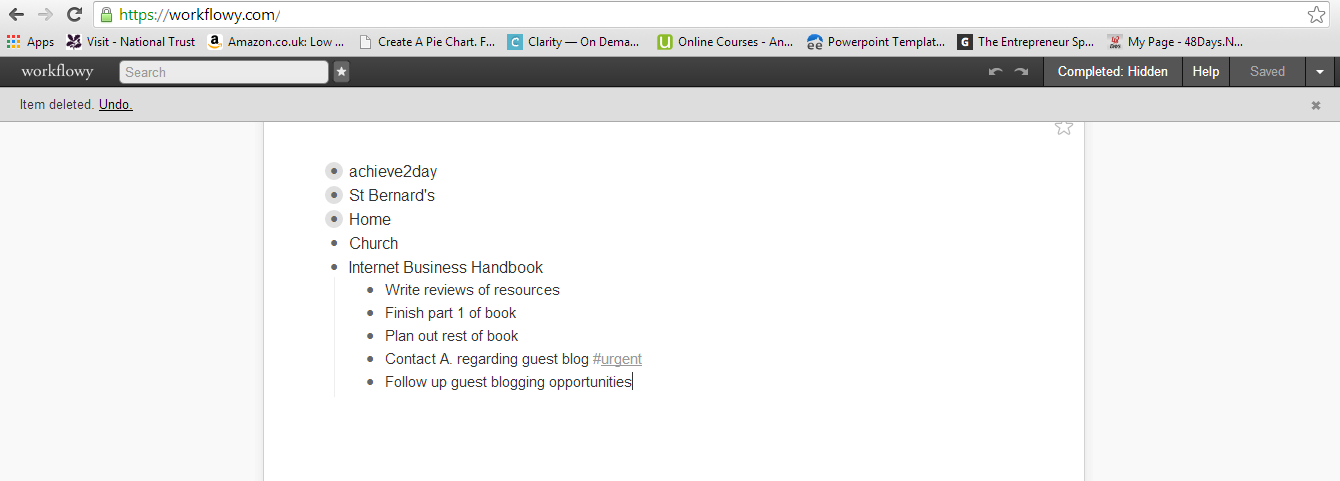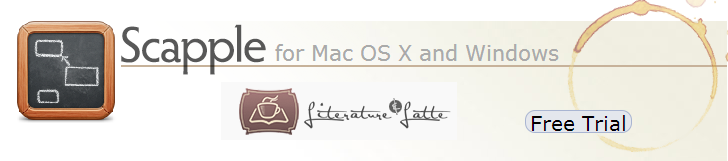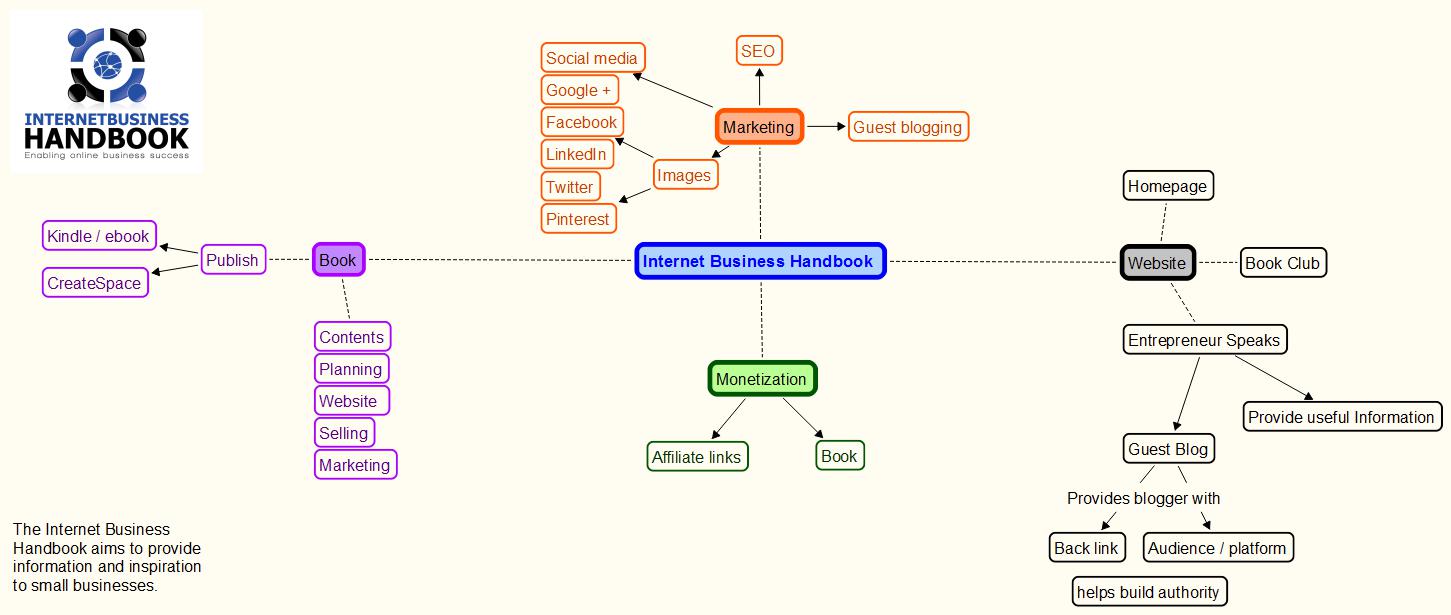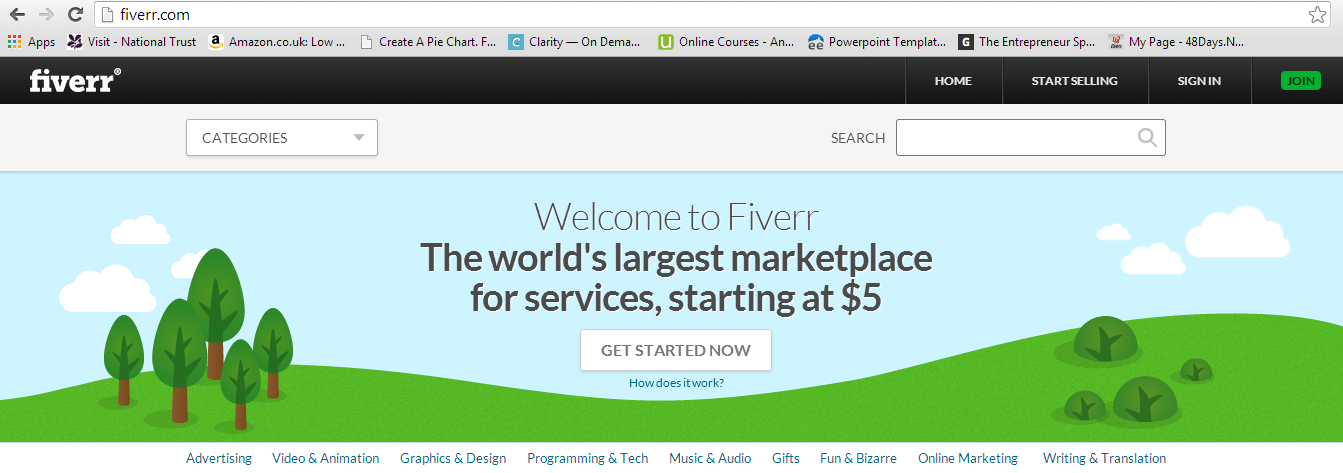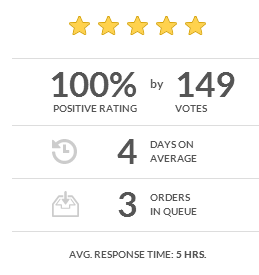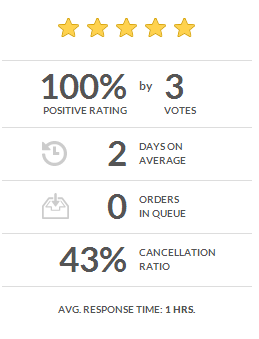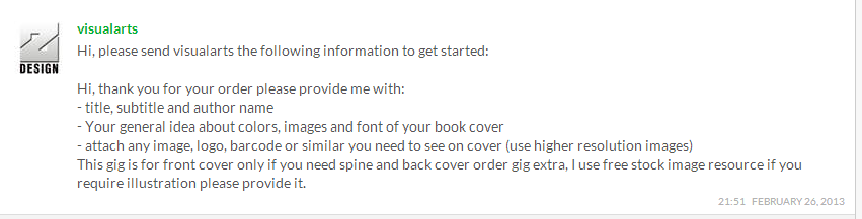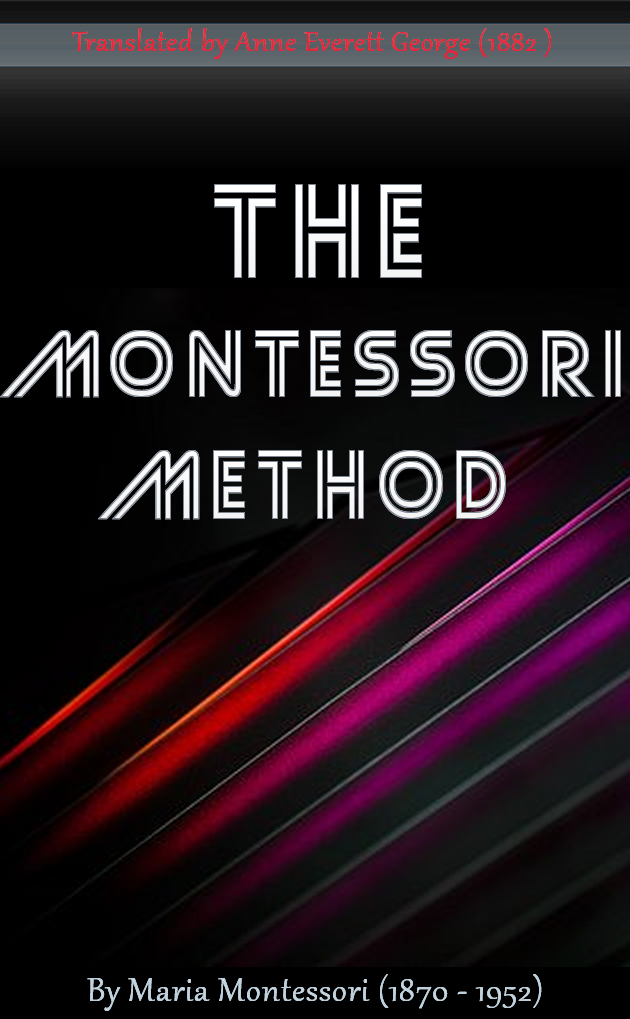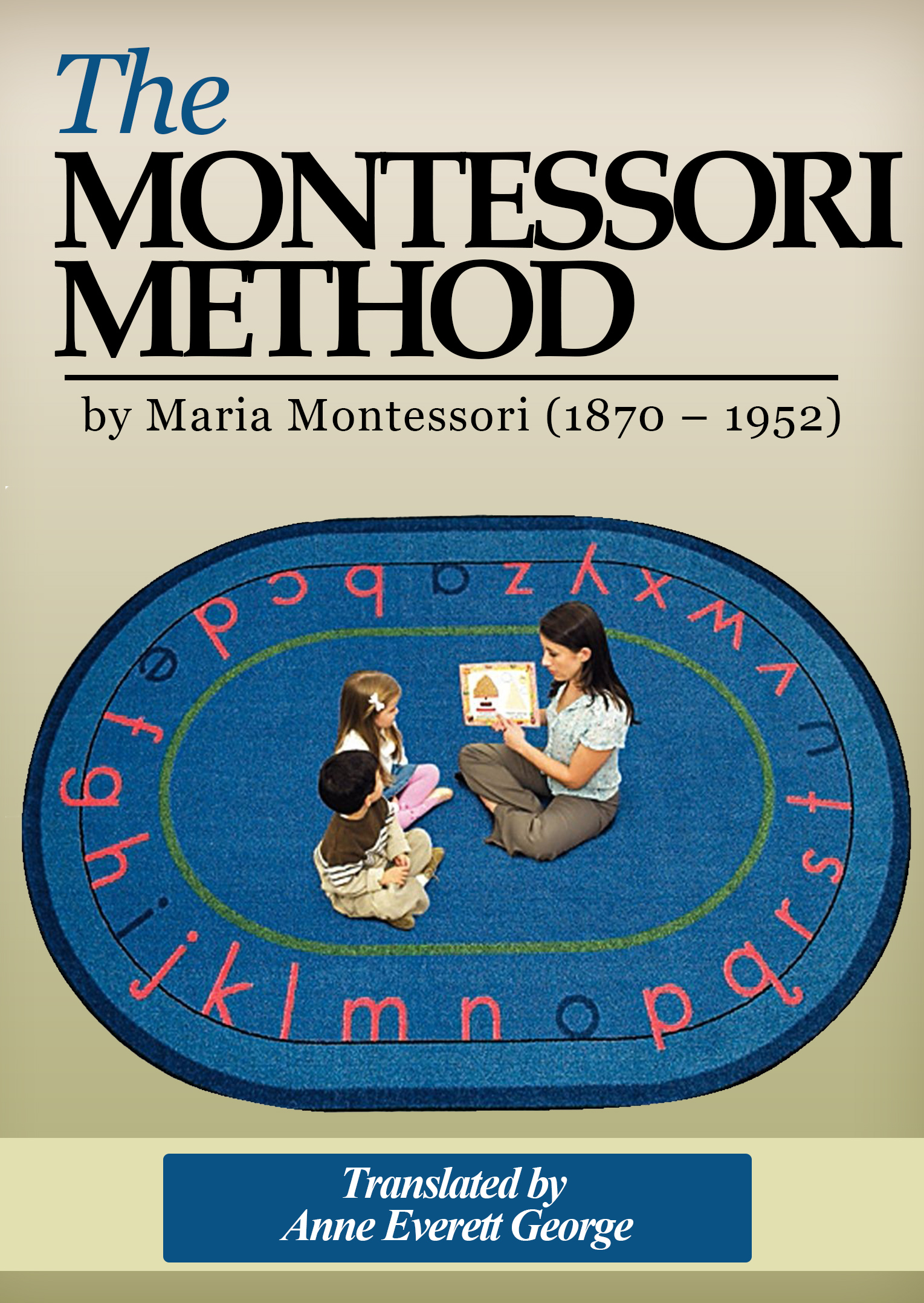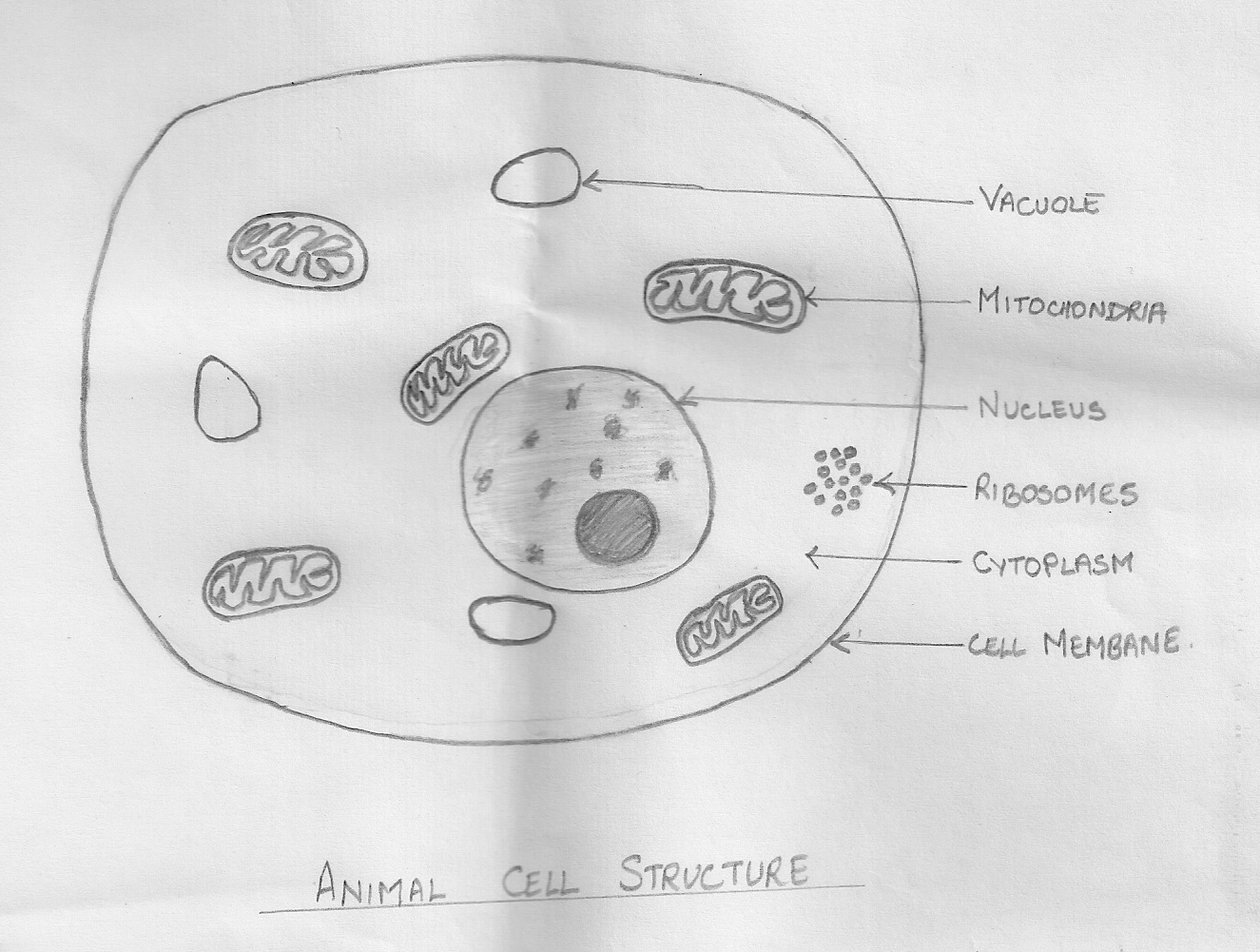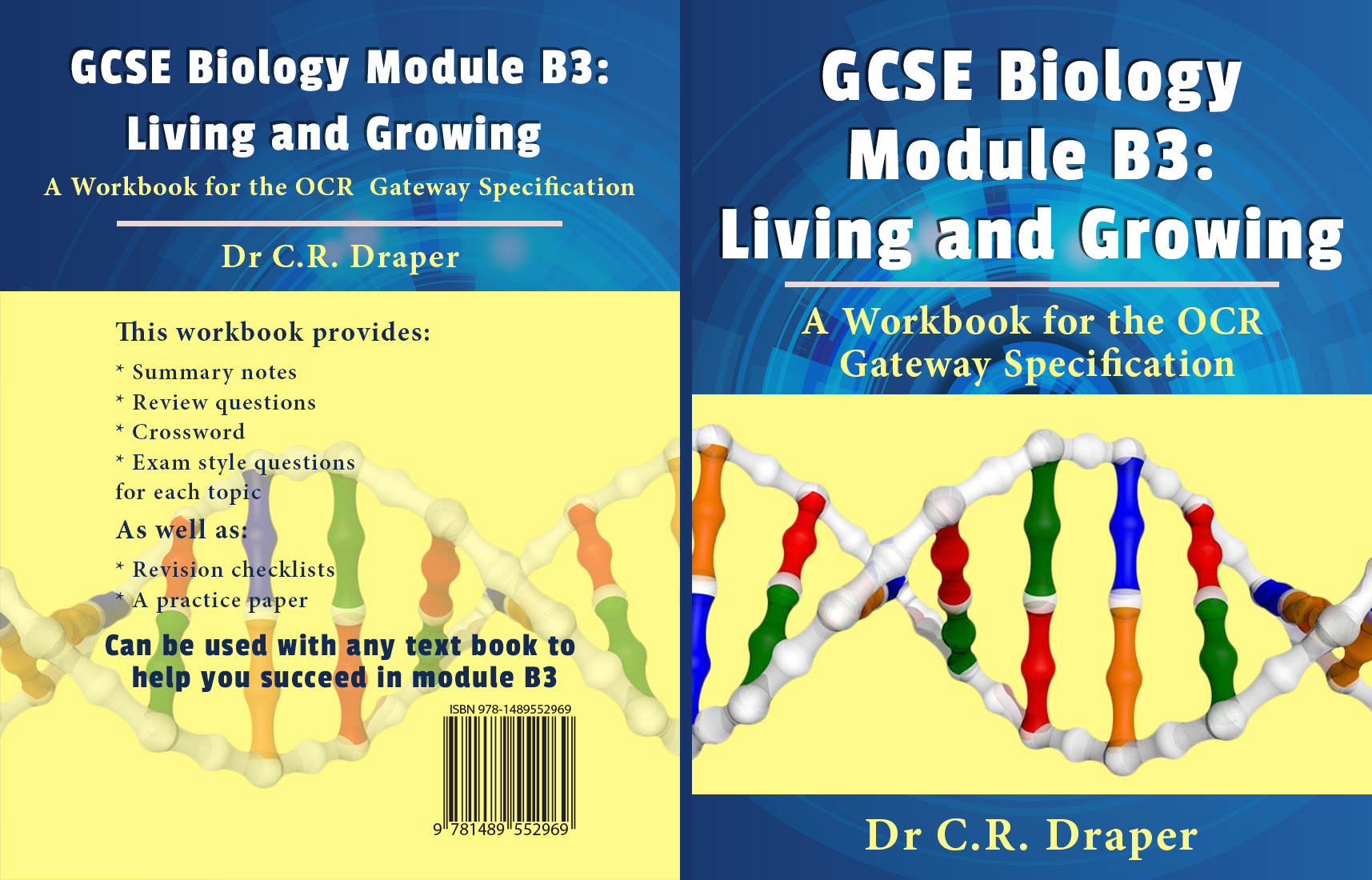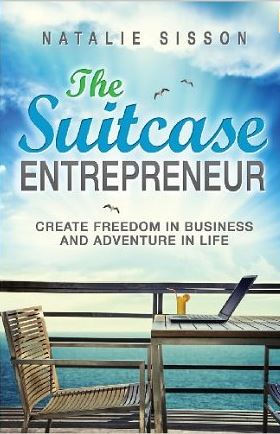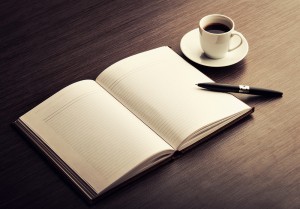Have you been thinking about starting your own online business? Once the very thought of it comes along, it seems like a new friend suddenly popped into your life as it takes on a form of its own. Every day, you’re thinking about it here and there. It’s very exciting!
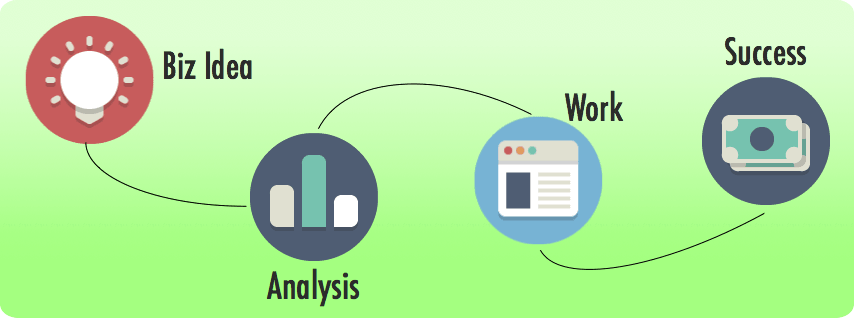
Starting an online business has so many wonderful benefits; I highly recommend it to anyone thinking about it. Today more than ever, there are so many incredibly free valuable resources to learn about getting it started. You can listen to podcasts on iTunes in the Business category, watch and learn about it on YouTube, read a near endless supply of books on the topic, ask others, and of course “Google it”.
Great news for all future online business owners, there’s more free information available than anyone could possibly consume to learn how to start their own business and launching it on the web!
Are you ready to start you own side business soon?!
I listened to countless hours of podcasts, read books, watched many on YouTube share their excitement and know how, and of course I “Googled it” like crazy to learn about this and that to get started. There are powerful themes from all this outstanding and valuable information including specific steps to take and tips galore. Again, I highly recommend consuming it.
Yet, there are a few hidden truths that were merely whispered once within the sea of information to start your own business. Even  after swimming in the vast sea for over year, well I was caught off guard by these because frankly they really weren’t either mentioned or highlighted. I’m still all for anyone jumping into the friendly waters, however carry these 3 hidden truths with you going in as if it’s your life preserver; at least until you learn how to swim in these new deep blue waters.
after swimming in the vast sea for over year, well I was caught off guard by these because frankly they really weren’t either mentioned or highlighted. I’m still all for anyone jumping into the friendly waters, however carry these 3 hidden truths with you going in as if it’s your life preserver; at least until you learn how to swim in these new deep blue waters.
Hidden Truth #1: It’s a Lifestyle Change
It’s going to take time, plenty of your time to get this started. Though you can literally start your business within a week, the reality is it takes months for it to really take hold. That includes many hours of your time every week. At least 20, though it could be 30 or more during the initial 4-8 weeks. Then it will require a steady minimum 20 hours, though again be prepared to spend more.
 Unless you had an extra 20-30+ hours per week completely free, you will need to make an adjustment in your lifestyle in order to accommodate the time necessary to get your online business up and heading in the right direction. Think about what you will swap out of your life to make room for your new, exciting venture.
Unless you had an extra 20-30+ hours per week completely free, you will need to make an adjustment in your lifestyle in order to accommodate the time necessary to get your online business up and heading in the right direction. Think about what you will swap out of your life to make room for your new, exciting venture.
What’s going to take so much time?
Well for starters you will be fine tuning what the purpose of your business is, defining the exact type of people you will be serving, the domain name & name of your business, colors, mission statement, logo, tag line, and product(s) and/or service(s) for starters.
Then there is your platform, in other words your home base which is your own website. Though you can literally get yours up in less than 15 minutes, that’s merely the first baby step. You will be spending hours, days, and potentially days getting it shaped up by yourself.
There is the marketing side too. You’ll need to have a free opt-in in order to attract your audience to be incented to sign up to receive it by providing their email? Naturally you will create your opt-in. When it comes to social media, it’s not nearly enough just to be “out there”. You need to be interacting, engaging in social media.
These are just for starters and take time, lots of it including time spent learning about them as you go. For there is only so much you can remember during your initial investigation while surfing the web, tuning into podcasts, reading books, and YouTube views.
Be prepared to commit the time necessary to get it up and running with these initial areas and put in the hard work to make it happen. It’s well worth it!
Hidden Truth #2: Embrace Technology
The good news is you do not ever need to write a line of code to get your online business started and thriving. However, at a minimum you will need to get comfy with technology and proficient with products such as WordPress for your website and blog.
You need to roll up your shirt-sleeves or be prepared to “lose your shirt” financially paying others to take care of that end.
If you are one of those people that claim you are “not technical” nor want to be, then you’ll be fine as long as you have about $5-$10K for starters. Though if you are fine welcoming learning the basics of building your website, then it will practically only cost you pocket change to get started.
The old saying “Time is Money” rings true for an online business.
 Since getting your website up and running in good shape does not require any programming, you can definitely do it. The learning curve to do so depends upon your technical aptitude. Today, it’s easier than ever to get your website up and looking sharp using the 100’s of free or premium themes available, let alone sites like Square Space and Shopify that offer you the ability to simply do some configurations. However even with any of these, it will still take embracing technology. As simple as they make it today, they all still have their own learning curves to get things set up. Having your own website isn’t as simple as “set it and forget it” by any stretch of the imagination.
Since getting your website up and running in good shape does not require any programming, you can definitely do it. The learning curve to do so depends upon your technical aptitude. Today, it’s easier than ever to get your website up and looking sharp using the 100’s of free or premium themes available, let alone sites like Square Space and Shopify that offer you the ability to simply do some configurations. However even with any of these, it will still take embracing technology. As simple as they make it today, they all still have their own learning curves to get things set up. Having your own website isn’t as simple as “set it and forget it” by any stretch of the imagination.
Best to simply let go of any anxiety and resistance to not being a “technical person” and instead embrace this new, amazing world that offers so much that can ultimately lead you to being a proud business owner. This is a key to your initial success, because it typically takes months before you will receive substantial income from your new journey. Even if you do have the extra money to pay others, it can become disheartening spending a chunk up front for months without much or any income to become profitable, let alone just to offset the expenditures paying others to deal with the technology.
Hidden Truth #3: Money Doesn’t Grow On Trees
When it comes to an online business, at first money doesn’t grow on trees. Rather money grows slow and steady like a tree.
Though there are plenty of successful, viable online businesses, they typically take time to generate serious income. What’s my definition of serious income? It’s income worthy of paying your rent or mortgage at the least, at best it’s affording you a better lifestyle beyond that.
 Take the minimum viable approach to creating your business. This is not ground-breaking news, though a hefty reminder because it’s easy to quickly spend a lot of money, creating for your business, before you have a customer. Best to first ask around, others that would be ideal candidates for your new products or services, to see if they would buy them before you build them. Heck, if they offer to give money upfront in order to secure a better price or first delivery, then better yet. It’s surely not wise to invest money to build a big inventory of products that you have never sold before.
Take the minimum viable approach to creating your business. This is not ground-breaking news, though a hefty reminder because it’s easy to quickly spend a lot of money, creating for your business, before you have a customer. Best to first ask around, others that would be ideal candidates for your new products or services, to see if they would buy them before you build them. Heck, if they offer to give money upfront in order to secure a better price or first delivery, then better yet. It’s surely not wise to invest money to build a big inventory of products that you have never sold before.
Income typically takes time for online businesses when first starting. Sure, there are exceptions to this rule. They are few and far between.
Once you have the idea for your new business, think about how you will monetize it and make a plan for how it will be marketed and sold. It’s not a real business until someone is paying you.
Sure, you can sell a $1.99 eBook within the first day of launching your business. However plan to have a viable business generating income worthy of your lifestyle, anything else is just a pocket change business. Building a viable business to generate this level of income will take months, at least 6 though likely closer to 12.
Note – While on the topic of financials, if you are going to partner with someone, even your best friend create a legal agreement. This way neither of you will be burned should one or both of you decide to go in different directions down the road. No sense in starting a business only to wind up losing all kinds of money because you partnered and there was no clear understanding of who is entitled in this regard.
Summary: Timing is Everything
Did you sense a theme in starting your online business? It’s timely. However in time all your persistence, patience, and hard work will payoff handsomely.
My experience is that many Internet marketers are providing huge free value as well as having tremendous paid programs or products you can benefit from while starting your online business. However they don’t mention or at least emphasize the timing factor much or in some cases not at all. Though their programs and products are usually very helpful and valuable, when jumping at these shiny objects too soon and too often, they will be collecting virtual dust; in some cases never to be used.

Proceed ahead in starting your online business when you’re ready to make the commitment in time as it folds in as a new area into your lifestyle. Don’t be afraid of technology, most of it is user friendly. Like learning and using most technology, exercise persistence, patience, and hard work and it will become your new best friend as it saves you more time and money in the long run. As you work towards monetizing your business, the fruits of your labor will come through in time and grow.
Now that you grabbed this life preserver, you’re ready to dive in headfirst and enjoy a smooth and sometimes bumpy ride that will eventually provide new views and experiences that will greatly enhance your life. Now that you know the waters ahead, you are prepared for a successful journey. If you’re like me in the beginning, you may have lots of questions. Please do post them here, I will be delighted to answer them for you so your ship can set sail!
This guest post was written by Dean Patino, Founder of Top 5 Percent Income.
Dean Patino
Facebook: www.facebook.com/top5percentincome
Twitter: www.twitter.com/top5percentinco
LinkedIn: www.linkedin.com/company/top-5-percent-income
Google Plus: https://plus.google.com/+Top5percentincome
email: dean@top5percentincome.com
Get our Income Tip of the Day! http://www.top5percentincome.com/incometipoftheday/